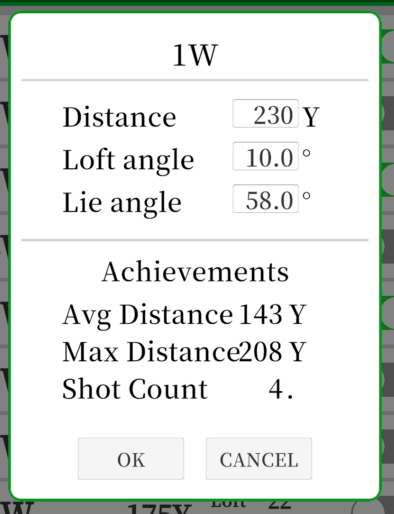Home screen
Club Sets
A maximum of three sets of clubs can be set.
You can select the club sets to be used in the round setup before starting the navigation system.
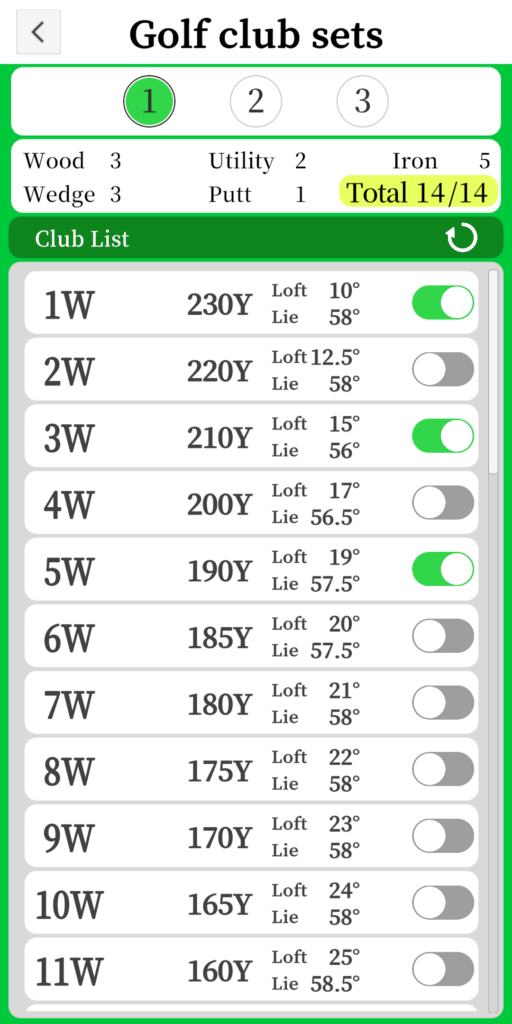
Club Set Switching
You can switch club sets by pressing the 1-3 buttons.

Number of clubs information
Displays the total number of clubs in the current club set and the number of clubs by type.
A club set must have at least one club registered.
The maximum number of clubs that can be set is 14.
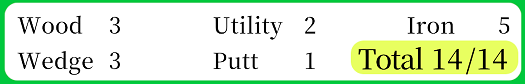
Initialize Club Set
The currently selected club set will return to the default settings.
(The default setting of 14 clubs will be returned.)

Club Information
Turning on the switch on the far right will register the clubs to the club set.
You can also touch it to perform “detailed club settings”.

Detailed club settings
You can set the club’s distance, loft angle, and lie angle.