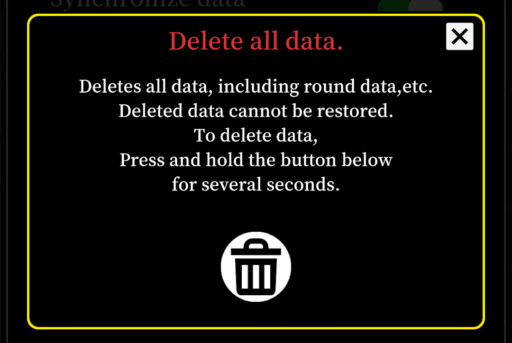Home screen
Settings (Configuration)
In the Settings window, you can “Select Language,” “Set Data Synchronization,” and “Delete Cloud Data.
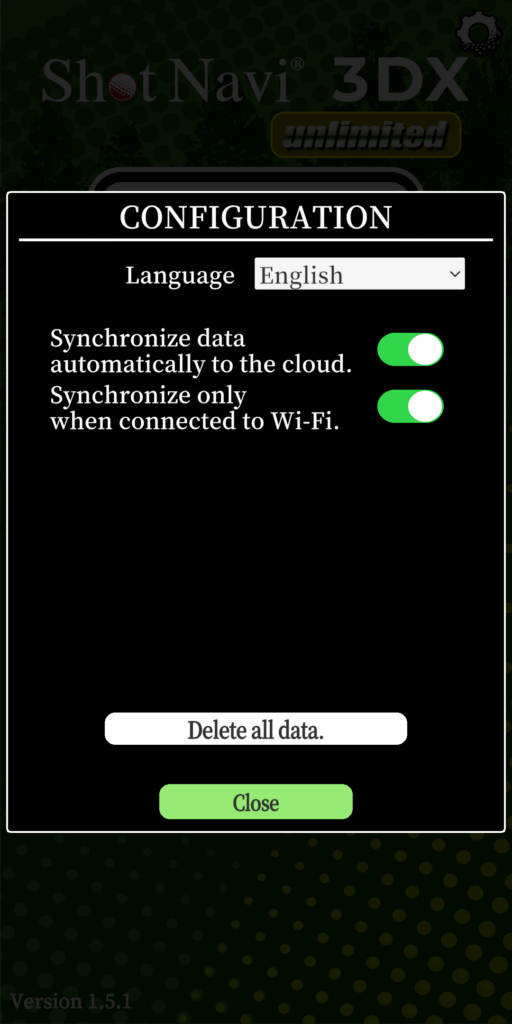
Language Selection List
You can select a language from the list.
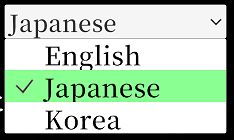
Automatic synchronization of data to the cloud
When turned on, “Round“, “Club Set“, and “Settings Data” will be saved to the cloud.
Auto Sync data only when connected via WiFi
Auto Sync will be performed only when WiFi is connected.
Delete All Data
Press the button to display the “Delete All Data” dialog below.
Press and hold the trash button in the dialog to delete all data from the cloud.