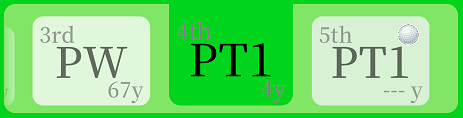Home screen
Score Input Dialog
Score Tab
The Score tab allows you to set a numerical value for the score.
The number you can specify ranges from 1 to 19.
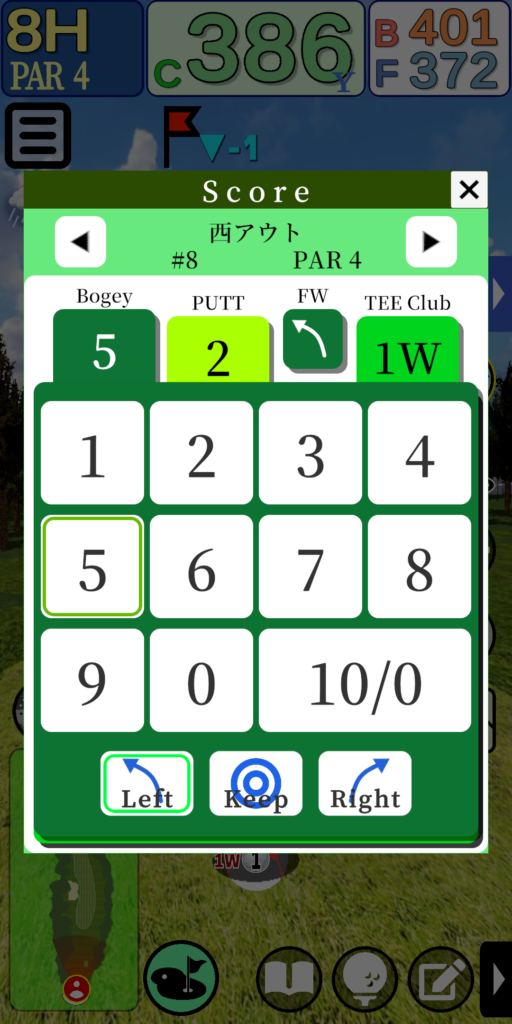
Switching Holes for Scores
By pressing the left and right icons, you can switch the holes whose scores are to be displayed.
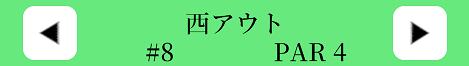
Score tab

Touch this tab to switch to the Score tab.
FW Keep Information

FW keep information is displayed.
Touching this tab switches the FW keeping information in order.
Switching loops in the order of “None,” “Left,” “Keep,” and “Right.
Score value (1-9)
The first digit of the score is set by pressing the 1 to 9 buttons.
Score Numerical Value (0)
Sets the score to 0. This is synonymous with clearing the score.
Score Numerical Value (10/0)
Sets the score to 1 (+10) if the second digit of the score is 0, and sets it to 0 (-10) if it is 1.
FW keep setting button
Sets FW keep information.
Pressing the button currently set will cancel (clear) the FW keep information.

Putt Tab
The Putt tab allows you to set the numerical value of the putt.
The values that can be specified range from 1 to 19.
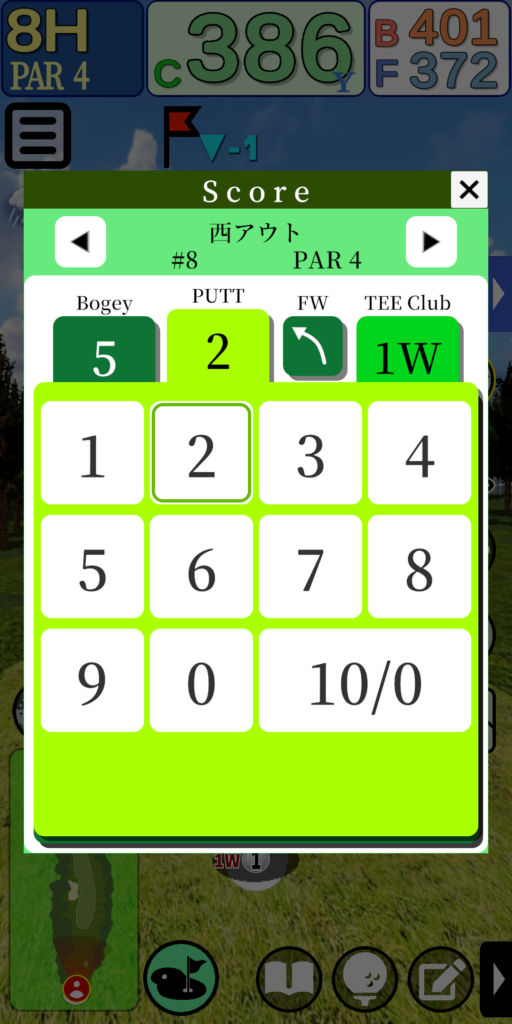
Switching Holes for Scores
By pressing the left and right icons, you can switch the holes whose scores are to be displayed.
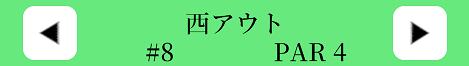
Putt tab

Touch this tab to switch to the putt tab.
FW keeping information

FW keep information is displayed.
Touching this tab switches the FW keeping information in order.
Switching loops in the order of “None,” “Left,” “Keep,” and “Right.
Putt value (1-9)
The first digit of the putt value is set by pressing the 1 to 9 buttons.
Putt value (0)
Sets the putt value to 0. Does not affect the score itself.
Putt value (10/0)
Sets the second digit of the putt value to 1 (+10) if it is 0, and sets it to 0 (-10) if it is 1.
Tee Club Tab
In the Tee Club tab, you can set the club for the first shot/each registered point.
You can also “Designate Cup-in” and “Delete Registered Points”.

Switching Holes for Scores
By pressing the left and right icons, you can switch the hole whose score is to be displayed.
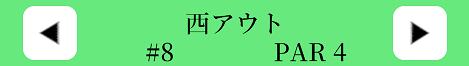
Tee Club Tab

Touch this tab to switch to the Tee Club tab.
FW keeping information

FW keep information is displayed.
Touching this tab switches the FW keeping information in order.
Switching loops in the order of “None,” “Left,” “Keep,” and “Right.
Club Settings
Set the club registered in your club set to the currently selected point.
The location and the club set are displayed in the location slider below.
Cup-in

Adds cup-in information to the current hole.
Delete Point

Deletes the currently selected hole.
Point Slider
The locations registered by the player are displayed side by side.
The center point is the currently selected point and is the target for club setting and deletion.
The distance from the previous point is also displayed.