Home screen
Golf Course Search
You can search for golf courses in a variety of ways.

Keyword Search
Enter a golf course name directly and a list of target golf courses will be listed.
Recently Played
Recently played golf courses will be listed.
GPS
Search for golf courses using the current location information by GPS.
Area
Search for golf courses by country/state/province.
Keyword Search
By entering the golf course name directly, the target golf course will be listed.
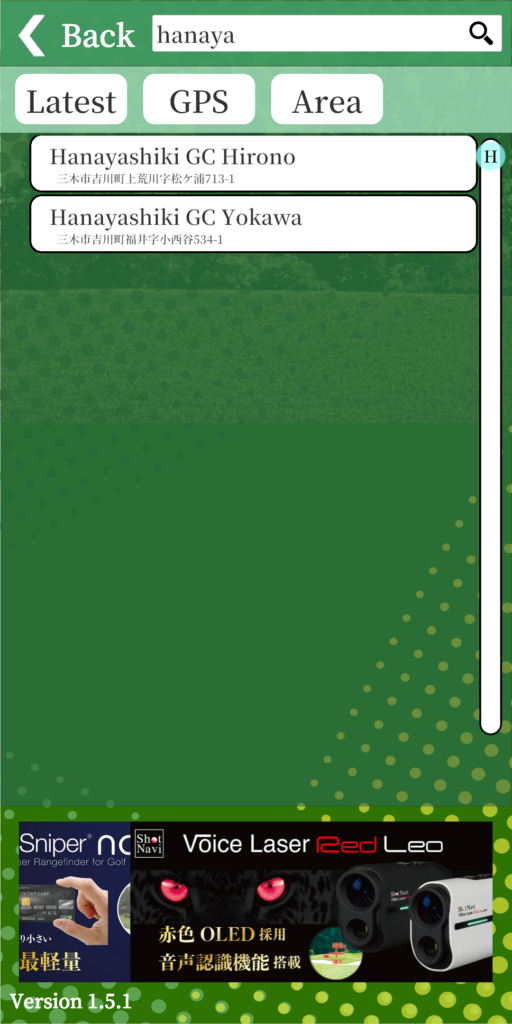
Keyword Search Example
Enter “Hanayashiki” as a keyword, and golf courses containing “Hanayashiki” will be listed.
Recently
Up to 30 recently played/selected golf courses will be listed.
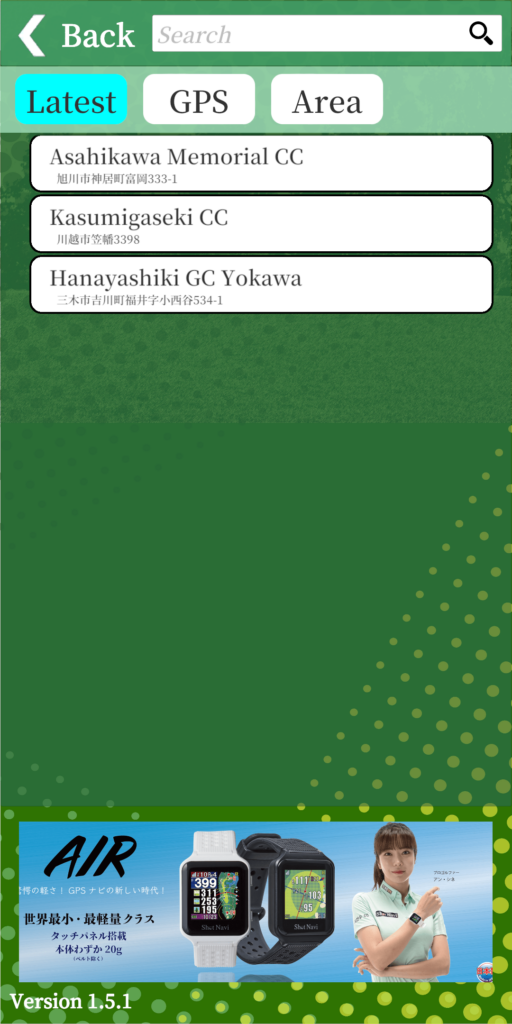
GPS
The system acquires current location information from GPS and lists golf courses that exist in the vicinity.

Area
Search for the golf course you are looking for by following the country/state/province.
①Select country (Japan)

②Select Akita Prefecture

③Select Golf Course
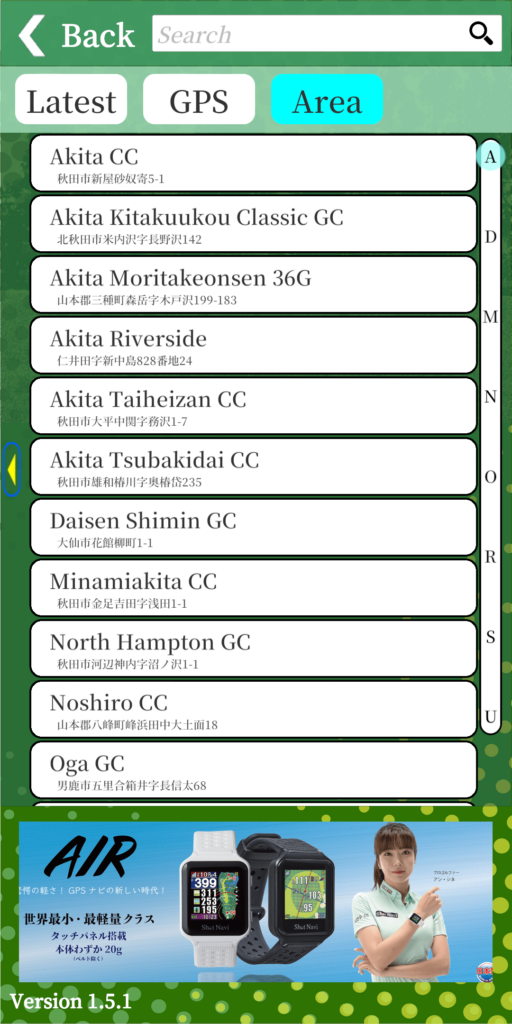
Press the letter on the right bar,
The list will move to the location of that initial letter.
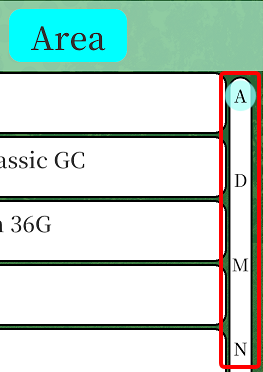
Press the left arrow to return
to the previous selection screen.


