Home screen
Round History
By selecting the round data listed, you can view the rounds you have played so far.

Period Selection

You can select the period of time for the data to be displayed from the list.
Golf Course Filter
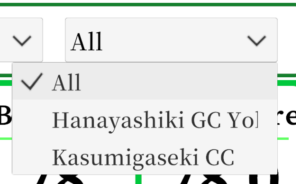
Allows you to display only the golf courses for which you are interested.
Statistics
Number of rounds = Number of valid round data.
Best Score = Best score within the valid round data.
Average Score = Average score of valid round data.

Round Data
Touching the target data opens the scorecard for that round.
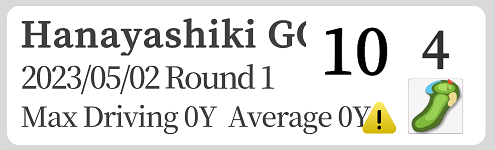
Invalid round data icon

「!」mark is lit, the data is not included in the statistics at the top.
Start Nav icon

icon to load the round data and start the navigation system.

