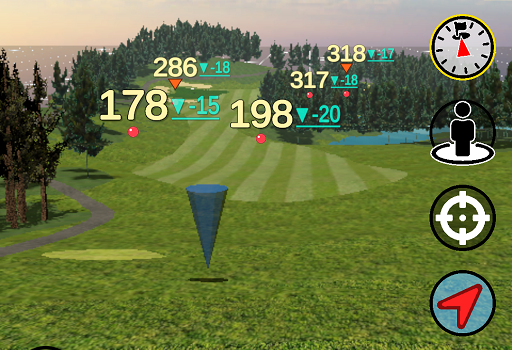NAV Functions
Move Current Location
Double-tap anywhere on the ground to move the current location to the double-tapped point.
【Double-tap on the ground】
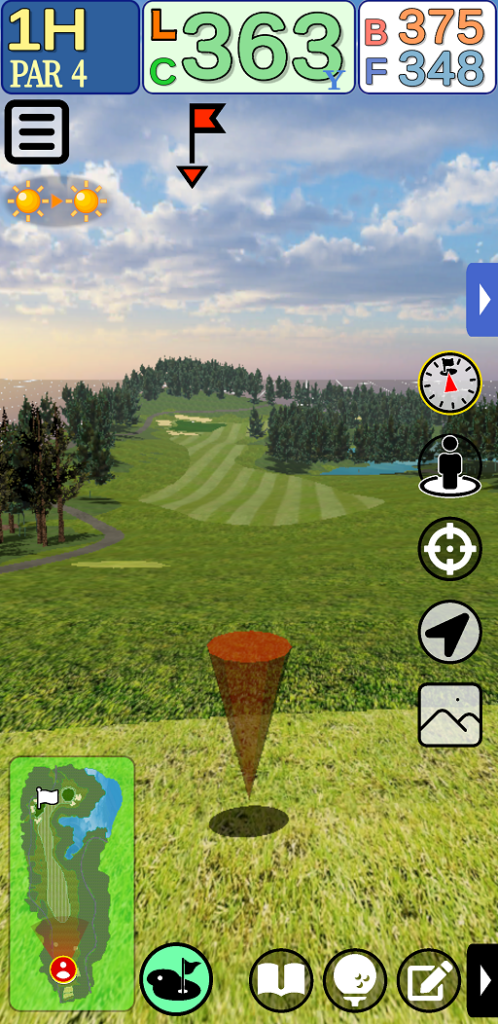
【Current location moved】
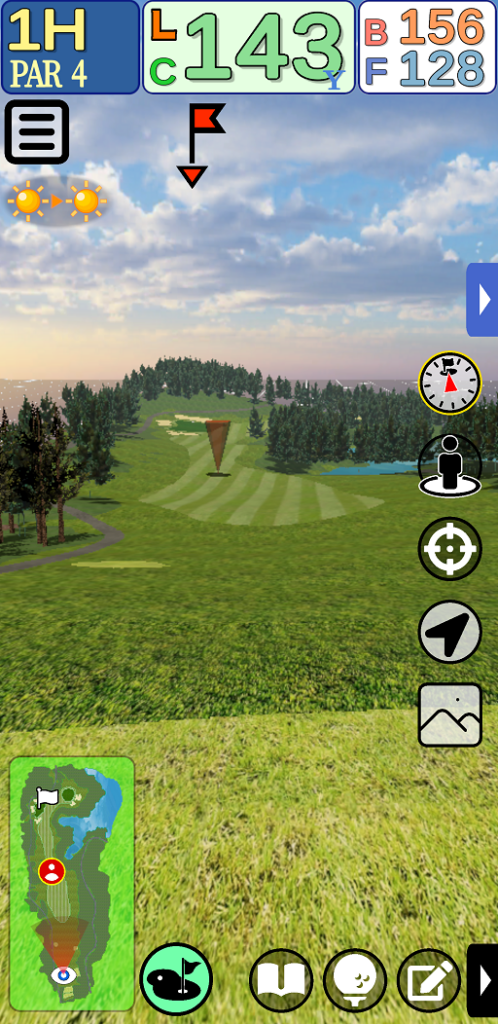
When using GPS
While using GPS, the current location is displayed in blue as the virtual current location. The distance displayed at this time is the distance from the virtual current location.