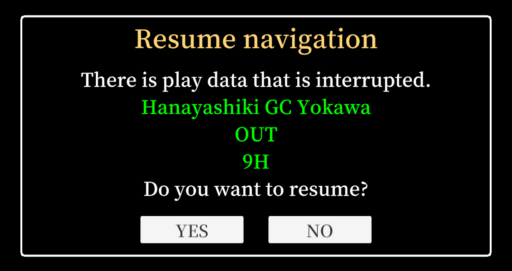Start screen
When the application is launched,
a dialog may appear before the home screen is displayed.
dialog may appear before the home screen is displayed.
Trial Initiation Dialog
It will be displayed when you first install the app.
For 3 days after the app is installed,
All functions are available to the user.
users to use all functions for 3 days after the application is installed.
After the trial period, the paid version will have limited functionality.
You will not be charged or enrolled automatically.
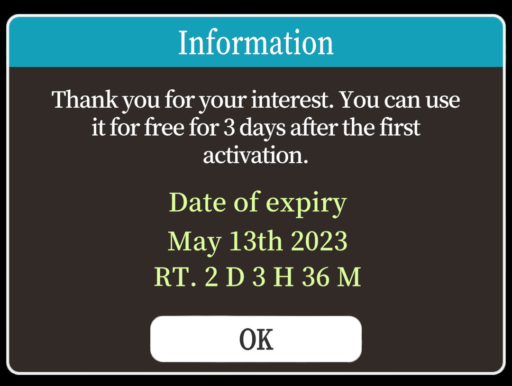
Data Synchronization Dialog
It is displayed when the application is installed.
It is recommended to select “Only on WiFi”.
You can change the setting later on the HOME screen.

NAV restart dialog
Only if the application is closed in the middle of navigation,
It will be displayed at startup.
Select “Yes” if you wish to resume the application.