 ShotNavi3DX
ShotNavi3DX What is ShotNavi 3DX
What is ShotNavi 3DX?From proprietary golf course data managed by Techtuit.Reproduce the terrain of each hole with a 3D ...
 ShotNavi3DX
ShotNavi3DX  Navi
Navi  Navi
Navi  Navi
Navi  Navi
Navi  Navi
Navi  Navi
Navi  ShotNavi3DX
ShotNavi3DX  Navi
Navi  Navi
Navi