NAV Functions
Course & Hole Select Window
You can move to a designated course & hole.
The currently selected hole image is displayed in the center of the screen.

Course Selection Tab
The course names set in Front9/Back9 are displayed, so select the course you wish to move to.
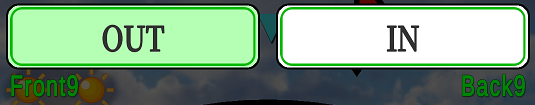
Hole Selection Number Tab
Select the hole you want to move by number.

Course & Hole Move Button
Click OK button to move the course & hole.
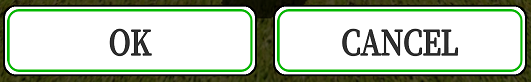
Notes
The Course & Hole Selection window will become available when the mini-map appears in the lower left corner of the screen.

【Use not available】

【Use Possible】

