NAV Functions
Behavior when resetting viewpoint

Moves the viewpoint from the current location to the pin in a position that is easy to grasp.
The behavior differs for each mode.
Viewpoint reset (3D view)
In the 3D view, there are two levels of behavior.
The first time the button is pressed, the viewpoint moves “above the current location while maintaining altitude.
The second time the button is pressed, the viewpoint moves “behind the current location”.
【Current Status】

【1st】
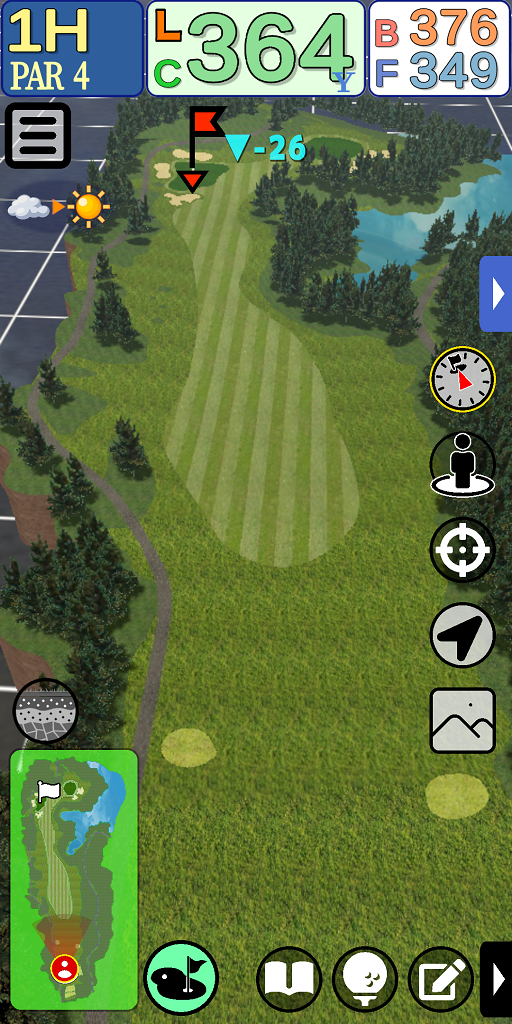
【2nd】
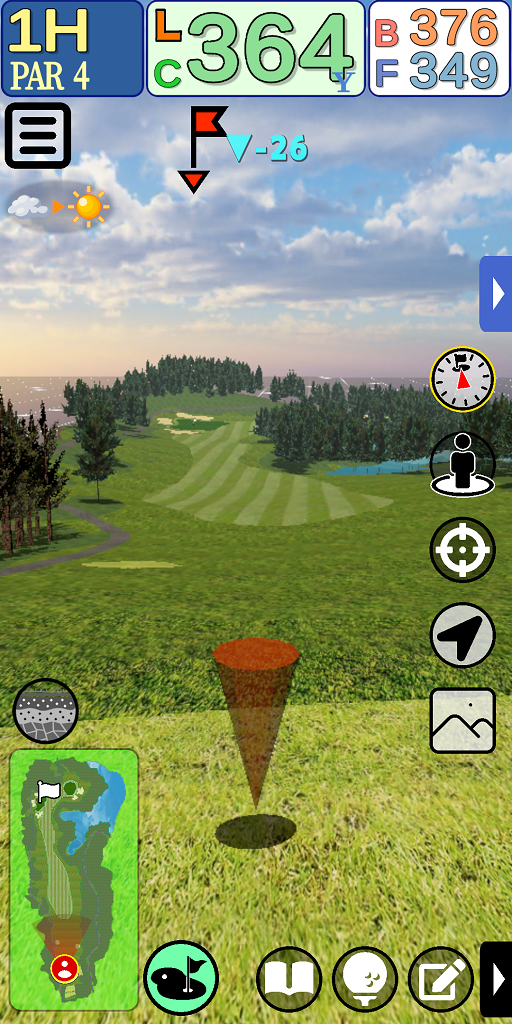
Viewpoint reset (2D view)
In the 2D view, the hole moves so that the pin and current location fit on the screen.
【Example 1】
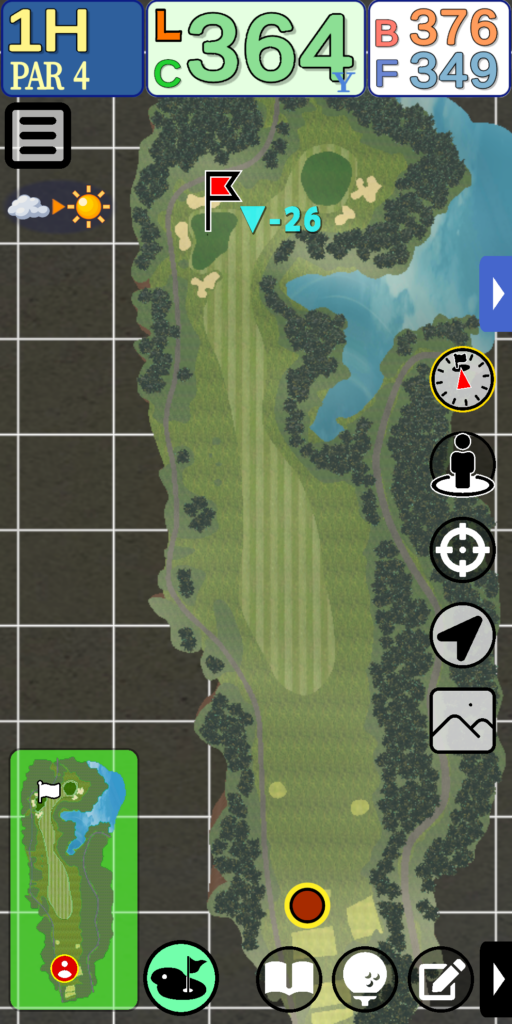
【Example 2】

Viewpoint reset (Target View)
In the target view, there is no viewpoint change effect with viewpoint reset.
Viewpoint reset (Green Strategy)
In green strategy mode, the viewpoint shifts so that you are looking at the pin from the front edge.
Each Object
Pin

Front Edge

Back Edge

Behavior at reset
【Before reset】
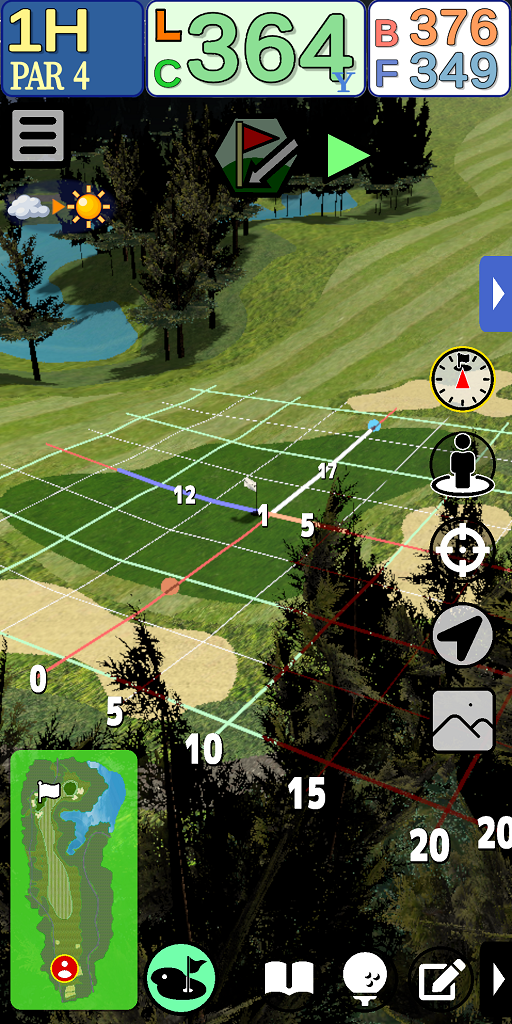
【After reset】
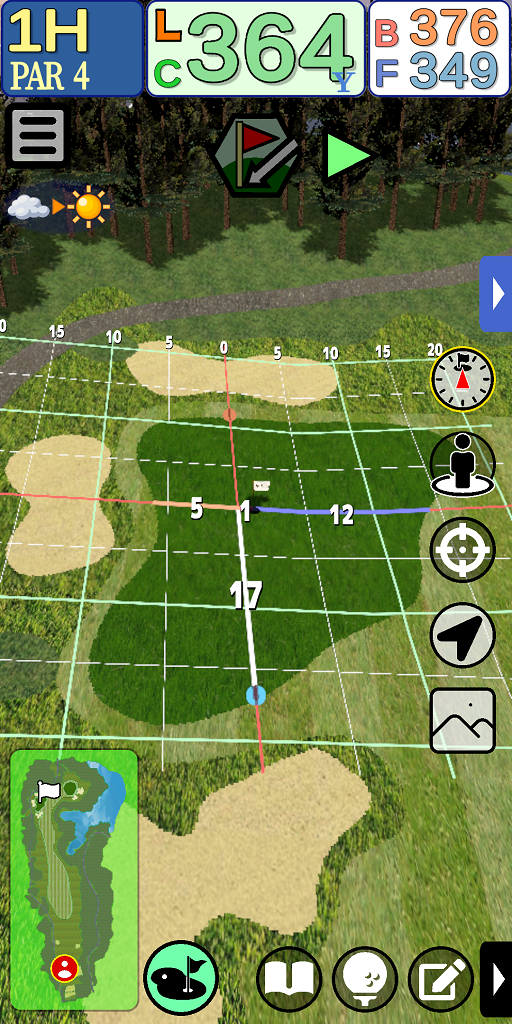
Viewpoint reset (Cross-Sectional View)
In cross-sectional view mode, the viewpoint can be reset with the LR switch button.
The behavior of the common viewpoint reset button is similar to that of the 3D view.
Left side


Right side



